










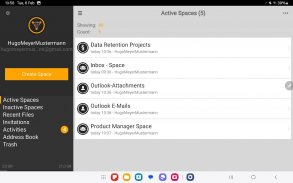
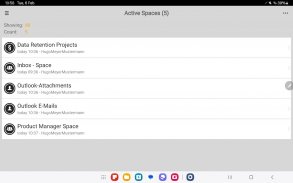
TeamDrive SecureOffice

Description of TeamDrive SecureOffice
TeamDrive SecureOffice is a mobile application designed to facilitate the viewing, creation, editing, and secure sharing of documents while on the move. This app is available for the Android platform and enhances productivity for users who need to manage their documents efficiently. With TeamDrive SecureOffice, users can download the app to access a range of functionalities that prioritize data security and ease of use.
The application allows users to handle Microsoft Office documents, including Word, PowerPoint, and Excel files, as well as PDFs and various image formats. This compatibility spans all versions of Microsoft Office from 1997 onward, ensuring that users can work with a wide array of file types without compatibility issues. The app’s contextual interface makes navigation intuitive, allowing for seamless document management.
Document editing is made straightforward with drag-and-drop functionality, enabling users to easily manipulate files within the app. Additionally, TeamDrive SecureOffice supports sharing documents via email in either original or PDF format, making it simple to distribute important files to colleagues or clients. The option to print documents wirelessly is also included, giving users the flexibility to print from thousands of compatible printers.
One of the key advantages of TeamDrive SecureOffice is its offline synchronization capability. This feature ensures that users can work on their documents even when they are not connected to the internet, such as during travel. Once the device regains connectivity, any changes made while offline are automatically synchronized with the user’s TeamDrive Spaces. This streamlines the workflow, allowing for uninterrupted productivity regardless of internet availability.
Security is a core focus of TeamDrive SecureOffice. The app employs end-to-end encryption, ensuring that documents remain within the secure environment of the app. This means that when users access and send files from their smartphones, their data is protected from unauthorized access. Unlike many other cloud-based solutions, TeamDrive SecureOffice does not transmit unencrypted data to cloud providers or mobile devices, thereby enhancing user confidence in data safety.
Access rights management is another critical feature of the app. Users have full control over who can access their documents, which is particularly important for businesses handling sensitive information. The app’s robust security measures have earned it recognition, including the Data Protection Seal of Privacy from the ULD, highlighting its commitment to safeguarding user data.
The app's integration with TeamDrive Spaces allows for easy synchronization of data across various devices, including computers and smartphones. Users can choose between utilizing TeamDrive Cloud Services for automatic management of their data or opting to use their own servers. This flexibility caters to different user preferences and organizational policies regarding data handling.
Photo upload capabilities within TeamDrive SecureOffice add another layer of functionality. Users can directly upload images from their device’s Camera App into designated TeamDrive Spaces or folders. This feature is particularly useful for professionals who need to quickly share images or incorporate visual content into their documents.
TeamDrive SecureOffice is designed to be user-friendly, making it suitable for individuals and teams. The application is compatible with all standard operating systems, ensuring that users can seamlessly integrate it into their existing workflows. The straightforward setup and operational processes help users to quickly familiarize themselves with the app’s features.
Collaboration is made easier through the app’s sharing functionalities. Users can share entire folders or specific documents with colleagues, facilitating teamwork and project management. This capability is essential for businesses that rely on coordinated efforts among team members.
Moreover, the app provides a variety of file format support, including JPEG, PNG, GIF, BMP, and vector WMF and EMF diagrams. This extensive support enables users to view and manage different types of content without needing additional software.
The combination of secure document management, offline capabilities, and a range of supported file formats makes TeamDrive SecureOffice a valuable tool for professionals and businesses alike. Users looking to enhance their document handling experience will find that downloading TeamDrive SecureOffice meets their needs for security, efficiency, and ease of use.
With its emphasis on data protection and user control, TeamDrive SecureOffice positions itself as a reliable solution for document management in today’s mobile-centric work environment.
























